Info
I2C is a popular communications protocol and is used by a lot of sensors and devices. I²C uses only two bidirectional open collector or open drain lines, Serial Data Line (SDA) and Serial Clock Line (SCL), pulled up with resistors.
https://en.wikipedia.org/wiki/I2C
Pinout
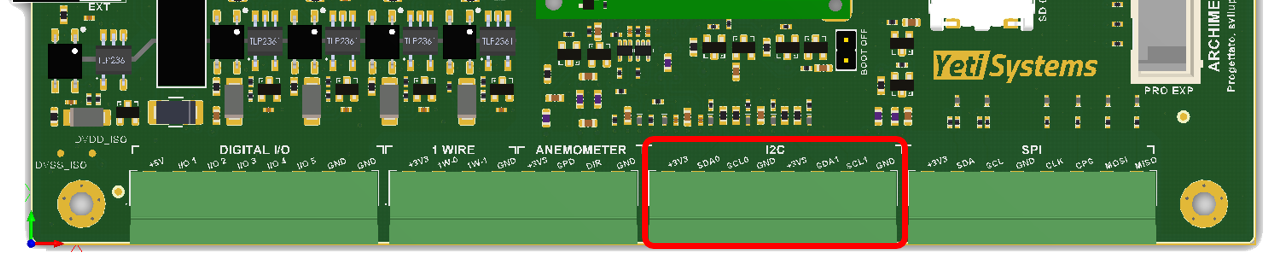
In Archimede there are tw0 I2C interface, as any other onboard interfaces these interfaces can be powered on and off using GPIO.
| Interface | Enable PIN | RoadRunner PIN |
|---|---|---|
| 3V3 Device 0 | PA8 | |
| SDA0 | PA6 | |
| SCL0 | PA7 | |
| 3V3 Device 1 | PA9 | |
| SDA1 | PC20 | |
| SCL1 | PC19 |
For info about how to power on and off the interface see —LINK A UNA PAGINA DEDICATA—
Use I2C from userspace
i2c-tools
The faster way to do the first experiments with this board is by installing and using the i2c-tools.
i2c-tools is a package that contains a set of I2C tools for Linux such as:
- a bus probing tool
- a chip dumper
- a register-level access helpers
- an EEPROM decoding scripts
To install i2c-tools on the FOX Board just type:
$ apt-get update $ apt-get install i2c-tools
List all the enabled devices:
$ i2cdetect -l i2c-0 i2c OMAP I2C adapter I2C adapter i2c-1 i2c OMAP I2C adapter I2C adapter
Scan all addresses on one device:
$ i2cdetect -r 0
WARNING! This program can confuse your I2C bus, cause data loss and worse!
I will probe file /dev/i2c-0 using read byte commands.
I will probe address range 0x03-0x77.
Continue? [Y/n] Y
0 1 2 3 4 5 6 7 8 9 a b c d e f
00: -- -- -- -- -- -- -- -- -- -- -- -- --
10: -- -- -- -- -- -- -- -- -- -- -- -- -- -- -- --
20: -- -- -- -- UU -- -- -- -- -- -- -- -- -- -- --
30: -- -- -- -- UU -- -- -- -- -- -- -- -- -- -- --
40: -- -- -- -- -- -- -- -- -- -- -- -- -- -- -- --
50: UU -- -- -- -- -- -- -- -- -- -- -- -- -- -- --
60: -- -- -- -- -- -- -- -- -- -- -- -- -- -- -- --
70: UU -- -- -- -- -- -- --
Write one byte to a device and an address:
$ i2cset -y 2 0x77 0xf4 0x34
Read one byte from a device and an address:
$ i2cdump -y 2 0x77
Example 1: Taking temperature, humidity and air pressure
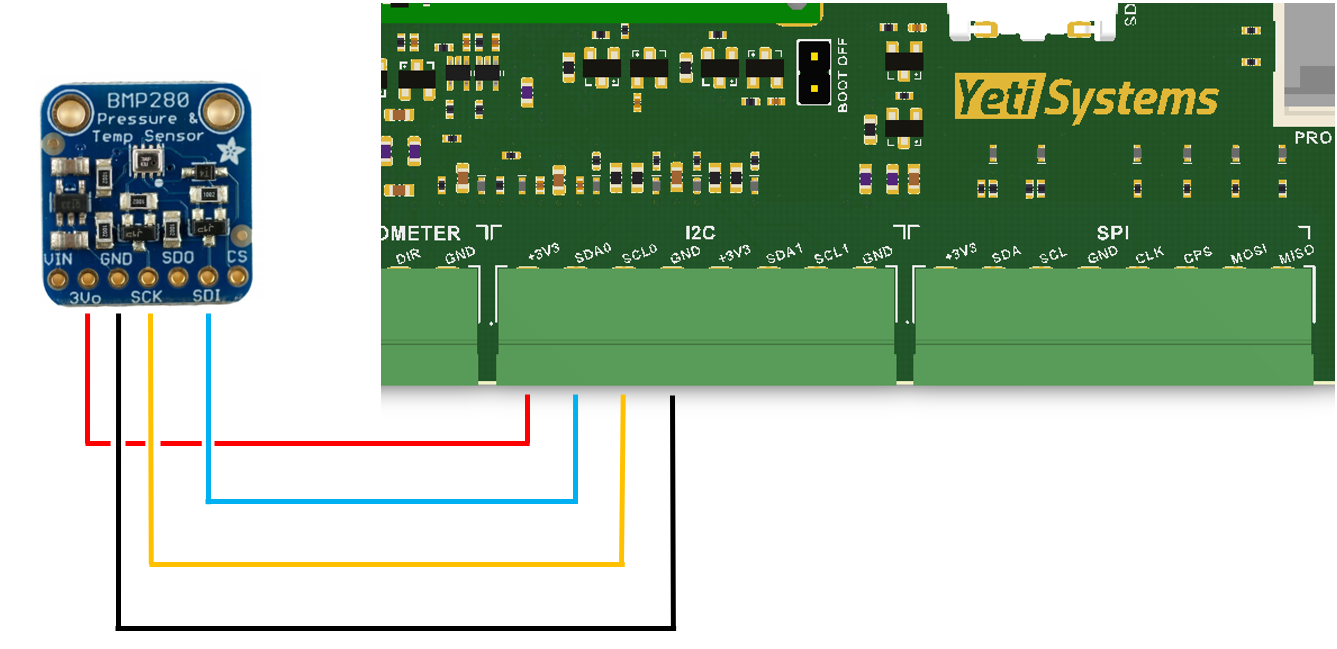
In this example a BOSCH BME280 sensor has been plugged.
We will use python to read and print temperature, humidity and air pressure from the sensor.
To do this we use the library at https://github.com/kbrownlees/bme280/
We ned to first install the package python-smbus, so:
$ apt-get install python-smbus
Then using pip:
$ pip install bme280
Adafruit have a good run through of setting up their break out version of the bme280 at https://learn.adafruit.com/adafruit-bme280-humidity-barometric-pressure-temperature-sensor-breakout/wiring-and-test
You will need to know the i2c address being used by the bme280, it is usually 0x76 or 0x77. To verify which devices are connected you can use:
$ i2cdetect -y 1
0 1 2 3 4 5 6 7 8 9 a b c d e f
00: -- -- -- -- -- -- -- -- -- -- -- -- --
10: -- -- -- -- -- -- -- -- -- -- -- -- -- -- -- --
20: -- -- -- -- -- -- -- -- -- -- -- -- -- -- -- --
30: -- -- -- -- -- -- -- -- -- -- -- -- -- -- -- --
40: -- -- -- -- -- -- -- -- -- -- -- -- -- -- -- --
50: -- -- -- -- -- -- -- -- -- -- -- -- -- -- -- --
60: -- -- -- -- -- -- -- -- -- -- -- -- -- -- -- --
70: -- -- -- -- -- -- -- 77
Our device is connected at the address 0x77, so we can now read data from the sensor:
$ read_bme280 --i2c-address 0x77 1017.58 hPa 50.55 % 19.03 ℃
Contact US
For clarification or suggestions to improve the documentation
